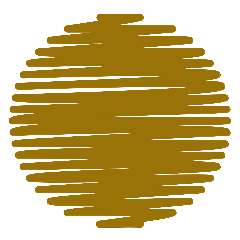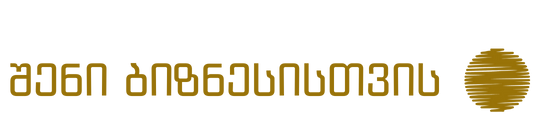A browser feature that allows websites to store small amounts of data on the user's device, enabling features like remembering preferences or login information.
In web development, local storage refers to a mechanism that allows web applications to store data locally on a user's device. This stored data persists even after the browser is closed or the user navigates to different websites. Think of it like a small storage locker on the user's device that you can use to keep information readily available for your web application.
Here are some key points about local storage:
Advantages:
- Persistence: Unlike cookies, which expire after a certain time or when the browser is closed, data stored in local storage persists indefinitely (unless manually cleared by the user).
- Accessibility: Stored data is readily accessible by the web application without needing to request it from the server every time, potentially improving performance and responsiveness.
- Offline availability: Data can be accessed even when the user is offline, enabling some functionalities to work without an internet connection.
Disadvantages:
- Limited storage: Local storage typically has a storage limit (usually around 5MB), which can restrict the amount of data you can store.
- Security: Data stored in local storage is not inherently secure and can be accessed by other websites or scripts on the same device.
- Privacy concerns: Users might have concerns about websites storing data on their devices, so responsible disclosure and usage are crucial.
Common uses of local storage:
- Storing user preferences: Remember user language, theme, or login details for a personalized experience.
- Caching data: Store frequently accessed data locally to improve loading times.
- Offline functionality: Enable limited functionalities even when the user is offline, like composing drafts or saving progress.
- Web applications: Provide a more app-like experience with data persisting across sessions.
Important considerations:
- Respect user privacy: Be transparent about data stored in local storage and offer users control over its access and removal.
- Ensure data security: Implement appropriate measures to protect sensitive data stored locally.
- Use it judiciously: Don't overload local storage with unnecessary data, as it can impact performance and user privacy.
Overall, local storage is a valuable tool for web developers, but it's crucial to use it responsibly and consider its limitations and security implications.