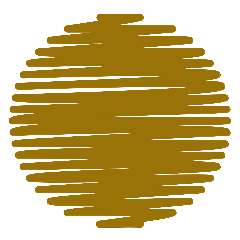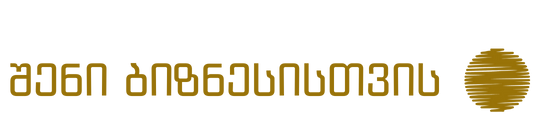In this blog, we will discuss the pros and cons of WordPress and Wix, so that after reading the article, making the right choice will not be difficult for anyone.
WordPress is an open-source, free content management system (CMS) engine, on which the desired functionality and design of the site is built. Simply put, this base is installed on your own rented or owned server, which we call Hosting.
The cost of creating a website in this case consists of: Domain (from 30 GEL per year), Hosting (from 10 GEL per month), and the costs for the site's development (1000+ as a one-time expense).
The advantages of WordPress include:
- Simplicity: WordPress is user-friendly, even for beginners. It offers a user-friendly interface and a vast selection of plugins, allowing you to build diverse functionality sites without needing to write code.
- Free, Open Source: WordPress is free to use. There's a large community of developers constantly creating and updating interesting and necessary plugins and designs.
- Flexibility: It's a highly flexible platform that allows the creation of various types of websites, including blogs, business sites with specific functionalities, online stores, etc.
- SEO-Friendly: WordPress is highly conducive to SEO optimization, making it easier to implement SEO strategies.
- Mobile-Friendly: WordPress themes and designs are generally responsive, meaning they look good on all devices, including smartphones.
The disadvantages include:
- Security: Due to its popularity, WordPress is a common target for hackers. Thus, maintaining security is crucial, often requiring regular updates and security measures.
- Performance: WordPress sites can become slow if too many plugins are used or if the hosting service is not robust enough.
- Updates: Regular updates are necessary for security and functionality, but they can sometimes break the site or conflict with certain plugins.
- Customization Limitations: While WordPress is flexible, there can be limitations to customization, especially if you require specific or advanced features that plugins can't provide.
- Learning Curve: While WordPress is user-friendly, there's still a learning curve, especially when it comes to managing your site's backend or customizing themes and plugins.
👉 According to statistics, over 40% of websites in the world use WordPress. You can learn more about WordPress in this article!
Wix represents a widely popular website builder, offering the facility to swiftly and effortlessly create websites without necessitating coding expertise. Wix is a user-friendly platform, enabling the construction of diverse websites with a variety of functionalities, suitable for both business and personal requirements.
For website creation on Wix, one can choose a payment strategy tailored to their needs, with website plans commencing at $9 per month, and options to purchase a business VIP plan for up to $35. There is also the possibility to develop a corporate plan with desired functionalities and designs, where the monthly cost will naturally vary from other package prices.
The ease of building a site on Wix is significantly enhanced by its intuitive drag-and-drop interface. This interface simplifies the learning curve and makes the website construction process more intuitive and less labor-intensive.
Advantages of Wix
- Simplicity: Wix's intuitive drag-and-drop interface simplifies the website creation process for individuals of any technical skill level.
- Flexibility: Wix offers a diverse selection of designs and widgets, allowing for a wide range of customization options.
- Scalability: As a cloud-based infrastructure, Wix can handle high traffic and growing business needs efficiently.
- Mobile-Friendly: Like WordPress, Wix is a platform that easily adapts to any gadget, ensuring a seamless mobile experience.
Limitations
- Limited Customizability: Wix does not offer the same level of customizability as some other website builders.
- Limited Storage: Even with the purchase of the most premium package, Wix's storage capacity is limited.
- Non-Transferability: It is not possible to transfer your site from the Wix platform to another server.
- Plugin and API Limitations: The number and necessity of plugins you can use for full site functionality are limited; you must rely on those officially offered by Wix.
-
👉 Only 2.6% of websites worldwide use the Wix platform.
Wordpress or Wix ?

WordPress is a favorable option if:
- You desire to create a highly customizable website.
- You wish to use unlimited plugins and APIs.
- You seek an SEO-optimized website.
- You possess technical skills or know someone who can code.
- You prefer a one-time setup and permanent ownership of your site.
Wix is a good choice if:
- You are a beginner in business and want an easy-to-manage website.
- You need a website quickly due to your business requirements.
- You prefer a wide range of design options for your site.
- Your business does not require a highly customizable site.
- You prefer a subscription model as long as you need the website.
Thus, WordPress or Wix?
There is no universally correct answer to this question. It depends on your needs and situation. The choice is yours to make 🧐.