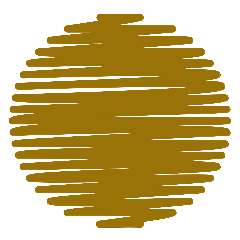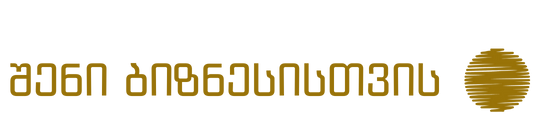We've probably all had a situation when we have to switch back and forth between tabs while "Googling", then we forget which tab we had open, which link we saw from the search results, which one we didn't, etc. In short, if we're hungry or in a bad mood, we might even sacrifice the keyboard at such times. From now on, that won't happen anymore! Because Google has decided to use your monitor space more ergonomically. You can now simply open a search window on the sidebar and browse sites normally with Google search results.
New Features in Google Chrome Everyone has probably had the experience when during a "Google search," we click forward and backward between tabs to check which one had the link we were looking for. Sometimes, when in a hurry or frustrated, we might resort to using the keyboard as well. However, those days are now over because Google has decided to be more user-friendly. You can no longer do this because Google made it more ergonomic to use your monitor's real estate. You can now simply open the search panel on the sidebar and view websites alongside Google's search results. Many of us have experienced a situation where during a "Google search," we need to switch back and forth between tabs to see which one had the link we were looking for. Sometimes, when in a hurry or frustrated, we might resort to using the keyboard as well. However, those days are now over! Because Google has decided to be more ergonomic in the way you use your monitor's space. You can now simply open the search panel on the sidebar and view websites alongside Google's search results. Finally, the latest little update brings comfort to tech-savvies, which everyone appreciates. Now, you can transfer passwords from your laptop to your mobile using QR codes, making your life more convenient. This feature is available for both Android and iOS users. From now on, I'll keep updating Google's products, who knows what's coming next :)