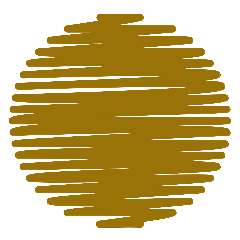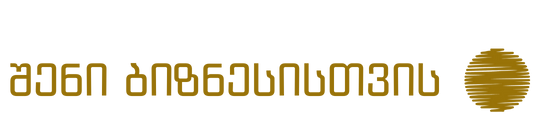A pre-written collection of code developed by someone else that you can integrate into your project to add functionality without writing everything from scratch.
In web development, a third-party library refers to a pre-written collection of code or functionality created by someone other than the primary developers of a specific project. Think of it like pre-made building blocks available for developers to incorporate into their projects, saving them time and effort compared to building everything from scratch.
Here's a breakdown of the concept:
Benefits of using third-party libraries:
- Faster development: By leveraging pre-built code, developers can focus on core functionalities and complete projects more quickly.
- Reduced cost: Utilizing existing libraries can be more cost-effective than developing everything internally, especially for complex features.
- Access to specialized features: Libraries often provide advanced functionalities that might be challenging or time-consuming to develop individually.
- Community support: Many libraries have active communities offering documentation, tutorials, and assistance, aiding learning and troubleshooting.
Common types of third-party libraries:
- UI libraries/frameworks: Provide pre-built components and styling for creating user interfaces (e.g., Bootstrap, Material-UI, Reactstrap).
- Data manipulation libraries: Offer functions for managing and processing data (e.g., Lodash, Underscore, Moment.js).
- API libraries: Facilitate interaction with various APIs and services (e.g., Axios, Twilio, Stripe).
- Testing libraries: Assist in writing unit and integration tests for applications (e.g., Jest, Mocha, Chai).
Important considerations when using third-party libraries:
- License: Ensure the library is licensed for your intended use (open-source, commercial, etc.).
- Security: Choose libraries with a good security track record and maintain them up-to-date.
- Community and support: Consider the size and activity of the library's community, as it can impact help availability.
- Performance: Evaluate the library's performance impact on your project, especially for critical sections.
Overall, third-party libraries are valuable tools in a web developer's toolkit, enabling faster development, access to specialized features, and community support. However, careful selection and consideration of licensing, security, and performance are crucial for successful integration.