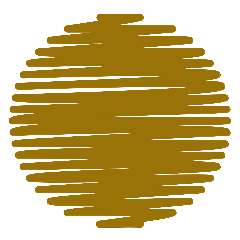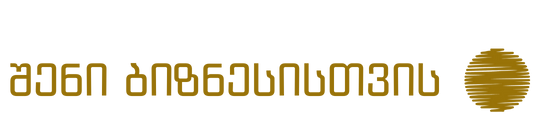The visual elements and interactive components users can see and interact with on a website or application.
In web development, User Interface (UI) refers to the visual elements and interactive components that users see and interact with on a website or web application. It's essentially the aesthetic and functional layer that users experience directly.
Here's a breakdown of the key aspects of UI in web development:
Components:
- Buttons: Used for actions like submitting forms, navigating, or triggering events.
- Text fields: Allow users to input information.
- Images and videos: Enhance visual appeal and convey information.
- Menus and navigation: Help users explore the website easily.
- Forms: Used for collecting user data (e.g., login, registration, contact forms).
- Icons: Visual representations of actions or concepts.
- Animations and transitions: Improve user experience and add visual interest.
Principles:
- Usability: The UI should be easy to understand and use, with clear functionality and intuitive interactions.
- Accessibility: The UI should be accessible to users with disabilities, following WCAG guidelines.
- Responsiveness: The UI should adapt to different screen sizes and devices (desktops, tablets, mobiles).
- Aesthetics: The UI should be visually appealing and consistent with the website's branding.
- Information architecture: The organization of content and navigation should be clear and logical.
Importance:
A well-designed UI is crucial for the success of a website or web application. It influences user experience, brand perception, engagement, and ultimately, conversion rates. By focusing on usability, accessibility, and aesthetics, developers can create UIs that are both delightful to use and effective in achieving their goals.