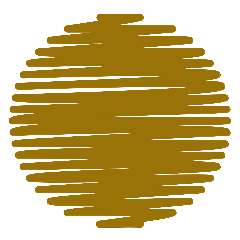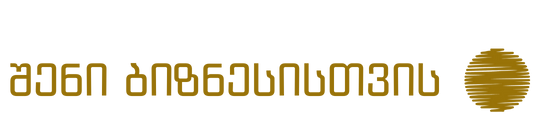| GUI |
The visual elements and interactive components a user interacts with on a website or application.
In web development, GUI (Graphical User Interface) refers to the visual elements and interactive components users see and interact with on a website or web application. It's the graphical layer that sits on top of the underlying code and enables users to control the application through visual cues, icons, buttons, menus, and text fields.
Think of it as the user's window into the web application, where they can see information, provide input, and trigger actions. A well-designed GUI is crucial for creating a user-friendly and intuitive experience.
Here are some key aspects of GUIs in web development:
Components:
- Interactive elements: Buttons, radio buttons, text fields, checkboxes, menus, etc., allowing users to input data and control the application.
- Visual elements: Images, icons, text, layouts, spacing, colors, etc., conveying information and creating a visually appealing experience.
- Navigation elements: Breadcrumbs, dropdown menus, search bars, etc., helping users navigate and find relevant information within the application.
Importance of a good GUI:
- Usability: Users can easily understand and interact with the application, achieving their goals efficiently.
- Accessibility: The GUI is accessible to users with disabilities, following best practices for inclusive design.
- User engagement: A visually appealing and intuitive interface keeps users engaged and motivated to explore the application.
- Brand identity: The GUI can reflect the brand personality and create a unique and memorable user experience.
Common GUI frameworks and libraries:
- HTML, CSS, and JavaScript: The fundamental building blocks for web development, often used in combination with various libraries and frameworks.
- React, Vue.js, Angular: Popular JavaScript frameworks that provide pre-built components and tools for building interactive GUIs.
- Bootstrap, Material-UI: UI component libraries offering pre-designed elements and styles for faster development.
Considerations for web developers:
- Responsiveness: Ensure the GUI adapts to different screen sizes and devices (desktop, mobile, tablets).
- Performance: Optimize the GUI for fast loading times and smooth interactions.
- Accessibility: Follow accessibility guidelines to make the interface usable for everyone.
- Usability testing: Get feedback from real users to identify and improve usability issues.
Synonyms:
Graphical User Interface
|