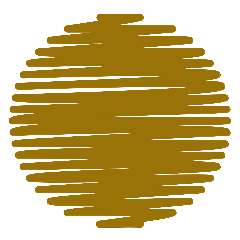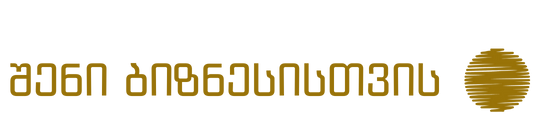| DOM |
A tree-like representation of a web page used by browsers to understand its structure and manipulate its content.
In web development, the Document Object Model (DOM) is a programming interface that represents the structure and content of a web page as a tree-like object hierarchy. It allows developers to access, manipulate, and style the various elements that make up a webpage, enabling dynamic interactions and user experiences.
Key aspects of the DOM:
- Tree structure: Every element on a webpage, from the entire document itself to individual text nodes, forms part of a hierarchical tree structure. Each element has child elements, parent elements, and siblings.
- Nodes: Each element, text snippet, or comment in the document is represented as a node in the tree. Different types of nodes exist, like element nodes, text nodes, attribute nodes, and comment nodes.
- Properties and methods: Each node has properties that expose its attributes, content, and relationships within the tree. Methods allow interacting with the node, like changing its content, style, or position.
- Dynamic nature: The DOM is not static; it reflects the live state of the webpage. Changes made to the DOM dynamically update the webpage in real-time.
Why is the DOM important in web development?
- Interactivity: By manipulating the DOM, developers can add dynamic behavior to web pages, like responding to user interactions, updating content based on events, and creating animations.
- Styling: The DOM provides access to individual elements, enabling developers to apply CSS styles and customize the appearance of different parts of the webpage.
- Accessibility: Understanding the DOM structure is crucial for building accessible webpages that cater to users with disabilities, ensuring proper navigation and screen reader compatibility.
- JavaScript framework foundation: Many popular JavaScript frameworks like React and Angular heavily rely on the DOM for building user interfaces and managing application state.
Common DOM manipulation techniques:
- Accessing elements: Finding elements by ID, class name, tag name, or their position in the tree.
- Modifying content: Changing the text, attributes, or styles of elements.
- Adding/removing elements: Dynamically adding or removing elements from the DOM to update the webpage content.
- Event handling: Responding to user interactions like clicks, key presses, or mouse movements by triggering actions based on DOM events.
Synonyms:
Document Object Model
|