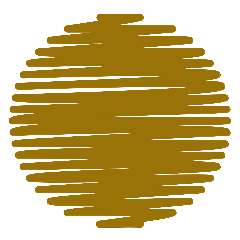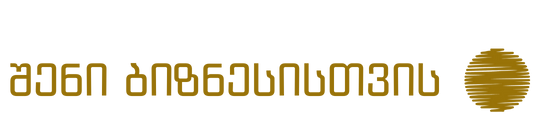A pixel is a special code, often associated with Facebook, that is integrated into your website. It allows for retargeting and creating audiences based on interactions with your ads. It provides valuable information related to the effectiveness of your advertising.
In digital marketing, a pixel, also known as a tracking pixel, web beacon, or web bug, is a tiny piece of code, usually just 1x1 pixel in size, that's embedded on a website or email. Despite its small size, this little snippet packs a big punch when it comes to tracking user behavior and gathering valuable data for marketers.
Here's how it works:
- Pixel Placement: The pixel code is placed on a specific webpage, email, or even an online ad.
- Invisible Image Load: When a user visits the page, opens the email, or clicks the ad, the pixel code triggers the loading of a transparent 1x1 pixel image from a remote server.
- Data Transmission: As the image loads, information about the user and their interaction is sent back to the remote server. This data can include details like the user's IP address, browser type, time of visit, and specific actions taken on the page (e.g., clicking a button, making a purchase).
This collected data provides marketers with a wealth of insights into user behavior and campaign performance. Here are some of the ways pixels are used in digital marketing:
- Tracking Website Traffic: Pixels can track how many visitors come to a website, which pages they visit, and how long they stay on each page. This information helps marketers understand their audience and optimize their website for better engagement.
- Measuring Ad Conversions: Pixels can be used to track whether users who see an ad actually click on it and take a desired action, such as making a purchase or signing up for a newsletter. This data helps marketers measure the effectiveness of their advertising campaigns and identify which channels are driving the most conversions.
- Retargeting Ads: Pixels can be used to build retargeting audiences of users who have already interacted with a website or ad. This allows marketers to show targeted ads to these users on other websites or social media platforms, reminding them of the product or service they were interested in.
- Email Marketing: Pixels can be embedded in emails to track whether recipients open the email, click on any links, and forward the email to others. This data helps marketers improve their email campaigns and personalize their messaging for better engagement.
Overall, pixels are a powerful tool for digital marketers, providing valuable insights into user behavior and campaign performance. By understanding how pixels work and using them strategically, marketers can improve their website traffic, optimize their ad campaigns, and ultimately achieve their marketing goals.
Here are some additional resources that you may find helpful:
- DigitalMarketer: What is a Tracking Pixel?
- CookiePro: Tracking Pixel
- Smartclip: What are Pixels?