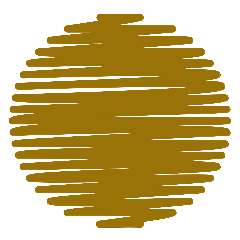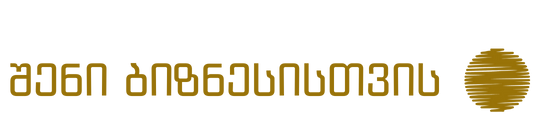| Bug | An error or defect in a website or application that causes unexpected behavior. Identifying and fixing bugs is crucial for smooth user experience. In web development, a "bug" refers to any error, flaw, or defect in the code or logic of a website or web application that causes it to produce incorrect or unexpected results or behave in unintended ways. These bugs can manifest in various forms, impacting functionality, appearance, or user experience. Here are some key aspects of bugs in web development: Types of bugs: - Functional bugs: These affect the core functionality of the website, preventing users from performing intended actions or delivering incorrect results.
- Visual bugs: These cause issues with the website's appearance, like misaligned elements, broken layouts, or incorrect styles.
- Performance bugs: These lead to slow loading times, unresponsive interactions, or resource drain on user devices.
- Security bugs: These vulnerabilities can expose sensitive data, allow unauthorized access, or enable malicious attacks.
Causes of bugs: - Coding errors: Typographical mistakes, syntax errors, logical flaws, and incorrect use of language features can introduce bugs.
- Incomplete testing: Insufficient testing during development might miss edge cases or specific scenarios where bugs occur.
- Third-party dependencies: Bugs in libraries, frameworks, or external APIs can affect the web application.
- Compatibility issues: The website might not function properly across different browsers, devices, or operating systems.
Impact of bugs: - Negative user experience: Bugs can frustrate users, hinder their goals, and damage the website's reputation.
- Loss of revenue: Bugs can lead to lost conversions, abandoned carts, and decreased user engagement.
- Security risks: Unpatched bugs can be exploited by attackers, causing data breaches and other security incidents.
Debugging and fixing bugs: - Identifying the bug: Reproducing the issue, analyzing error logs, and using debugging tools are crucial for pinpointing the root cause.
- Debugging techniques: Stepping through code, logging variables, and testing different inputs help isolate the error.
- Fixing the bug: Correcting the underlying code, removing unnecessary elements, or optimizing performance are common solutions.
- Testing and verification: Thorough testing confirms the bug is fixed and doesn't introduce new issues.
Prevention of bugs: - Writing clean and efficient code: Adhering to coding best practices, using clear variable names, and adding comments improve code readability and maintainability.
- Thorough testing: Implementing unit tests, integration tests, and user acceptance testing help catch bugs early in the development cycle.
- Continuous integration and deployment (CI/CD): Automating testing and deployment processes reduces the risk of introducing new bugs.
- Using code linters and static analysis tools: These tools can identify potential errors and code smells before they cause bugs.
|