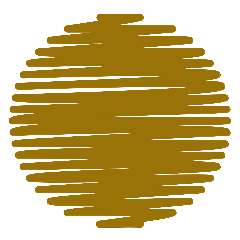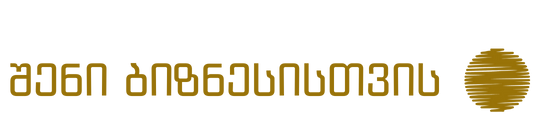HTTP request
Glossaries
| Term | Definition |
|---|---|
| HTTP request | A message sent from a web browser to a server requesting a specific resource, like a web page or image. In web development, an HTTP request is a message sent from a client (usually a web browser) to a server to request a specific resource or action. It's the foundation of communication between websites and users, like when you enter a URL in your browser and request a web page. Here are the key components of an HTTP request: Start line: Specifies the HTTP method (e.g., GET, POST), the requested resource path (URL), and the protocol version (e.g., HTTP/1.1). Headers: Provide additional information about the request, like the client type, language preference, cookies, and authentication details. Body (optional): Contains data sent to the server, typically used with POST and PUT methods for forms, uploading files, or sending additional information. Common types of HTTP methods:
Understanding HTTP requests is crucial for:
Here are some additional points to consider:
|