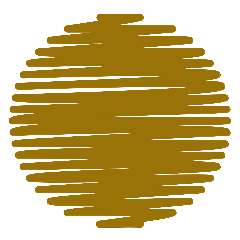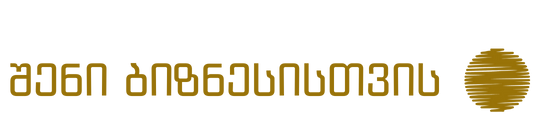An HTML element used to create hyperlinks on a web page. When a user clicks on an anchor tag, they are taken to the linked web page.
An anchor tag, commonly referred to as an "anchor" or "link", is a fundamental element in HTML used to create hyperlinks in web development. It serves two main purposes:
1. Linking to Internal or External Resources:
- The primary function of an anchor tag is to create a clickable link within a web page or to an external resource. When users click on the anchor, their browser navigates to the linked content.
- Internal links connect different sections within the same webpage, improving navigation and user experience.
- External links direct users to other websites or resources related to the content.
2. Defining Anchors within a Page:
- The anchor tag can also be used to define specific locations within a web page, known as "anchors".
- When an anchor tag is used with its "name" attribute, it creates a named anchor point.
- Other parts of the page can then link to this named anchor using the "#anchorname" syntax in the "href" attribute, allowing users to jump directly to that specific location.
Structure and Attributes:
- An anchor tag is written as
<a> followed by its attributes and content.
- The most crucial attribute is "href", which specifies the target URL.
- Additional attributes like "title", "target", and "rel" provide further information and functionality.
- The content within the opening and closing tags defines the text or element displayed as the clickable link.
Importance of Anchor Tags:
- Navigation: Anchor tags are essential for creating user-friendly navigation within and across web pages.
- Content organization: They structure long pages by allowing users to jump to specific sections.
- SEO: Internal linking helps search engines understand the website's structure and content, potentially improving search ranking.
- User engagement: Well-placed links lead users to relevant information, enhancing their experience on the website.
Examples:
<a href="https://www.example.com">Visit our website</a> creates a link to an external website.<a href="#footer">Jump to footer</a> defines an anchor point at the footer of the page.<a href="#introduction">Read the introduction</a> creates a link within the page that jumps to the section with the ID "introduction".