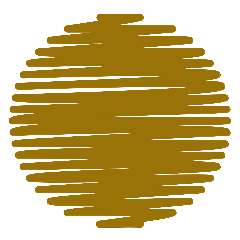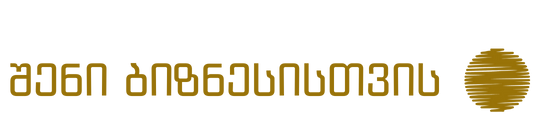Outdated or irrelevant pages still indexed by search engines, potentially harming your website's performance.
In the context of websites and digital marketing, "zombie pages" refer to webpages that are essentially dead weight. They generate little to no traffic and offer no value to visitors or your overall website goals. However, unlike deleted pages, they still linger online, potentially harming your website's performance.
Here are some key characteristics of zombie pages:
- Low or no traffic: They receive minimal to no visits from real users, either organically through search or from other sources.
- Poor search engine ranking: They often rank poorly in search results due to factors like lack of relevant content, broken links, or poor user experience.
- Outdated or irrelevant content: The information they contain might be outdated, incorrect, or no longer relevant to your target audience or website's current focus.
- Negative impact on SEO: Their presence can drag down the overall health and authority of your website in search engine rankings.
- Waste of resources: They consume server space and potentially require maintenance, even though they contribute nothing to your website's success.
Here are some examples of what might classify as a zombie page:
- An old product page for an item you no longer sell.
- A blog post from years ago that hasn't been updated and offers no relevant information.
- A landing page for a discontinued campaign.
- A poorly optimized page with broken links and no useful content.
Here are some things you can do with zombie pages:
- Delete them: If the content is truly irrelevant and offers no value, deleting the page is the simplest solution.
- Merge them: If the content can be salvaged or combined with another page, consider merging it for improved relevance and traffic.
- Update and optimize: If the content is still valuable but outdated, rewrite, update, and optimize it to attract more visitors and improve its ranking.
- Redirect them: Redirect users to a more relevant and up-to-date page on your website.