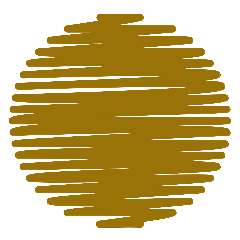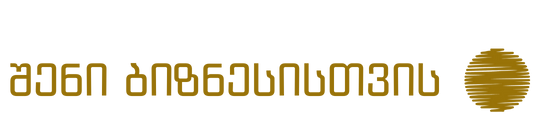Links within a page that take users to specific sections.
Jump links, also known as anchor links or internal links, are navigational elements on a webpage that allow users to quickly jump to a specific section within the same page. They act like shortcuts, eliminating the need for users to scroll through the entire page to find the information they need.
Here are the key points about jump links:
Functionality:
- They are typically implemented as text links attached to headings or anchor points within the same webpage.
- Clicking on a jump link smoothly scrolls the user down to the corresponding section on the page.
- They are particularly useful for long webpages with a lot of content, improving user experience and accessibility.
Benefits:
- Enhanced user experience: Jump links make it easier for users to navigate complex pages and find specific information quickly.
- Improved accessibility: They are especially helpful for users with disabilities who might have difficulty scrolling through long pages.
- Better engagement: By allowing users to jump directly to relevant sections, jump links can keep them engaged and reduce bounce rates.
- SEO potential: Some argue that including relevant jump links within your content can improve SEO by providing structure and helping search engines understand your page better.
Examples:
- Tables of contents on long articles often use jump links to each section.
- Landing pages with multiple sections might use jump links to direct users to specific product features or pricing information.
- Blog posts with in-depth content can benefit from jump links to specific subsections like "conclusion" or "key takeaways."
Implementation:
- Jump links can be easily implemented using simple HTML code like
<a href="#section-name">Section Name</a>.
- Many website builders and content management systems also offer built-in features for creating jump links.