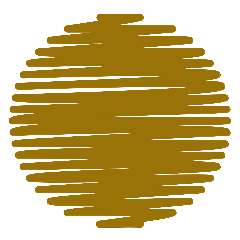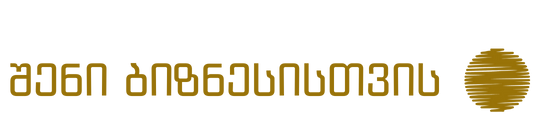| Alt text |
Descriptive text added to images for accessibility and SEO.
Alt text, short for alternative text, is a description of an image that is embedded within a webpage's HTML code. It serves several important purposes:
1. Accessibility:
- Screen readers: For visually impaired users who rely on screen readers, alt text provides a textual description of the image, allowing them to understand its content and meaning.
- Search engines: When images fail to load or are blocked, alt text provides search engines with information about the image, which can help them index and rank your website for relevant searches.
2. SEO:
- Image ranking: While search engines primarily evaluate text content for ranking, alt text can contribute to image search results. Descriptive and relevant alt text can help your images rank higher in image searches.
- Context for crawlers: Search engine crawlers can't "see" images the way humans do, so alt text helps them understand the image's content and its relationship to the surrounding text.
3. User experience:
- Image clarity: If an image doesn't load properly, having a clear and concise alt text provides the user with an understanding of what the image would have displayed.
- Understanding complex images: For complex images or infographics, alt text can provide a brief explanation, enhancing user comprehension.
Best practices for writing alt text:
- Be descriptive: Clearly describe the image content, avoiding generic terms like "image" or "picture."
- Use relevant keywords: Include relevant keywords that describe the image, but avoid keyword stuffing.
- Be concise: Keep it short and to the point, aiming for approximately 125 characters.
- Be accurate: Ensure the alt text accurately reflects the image's content.
- Use appropriate language: Consider your target audience and the overall tone of your website when writing alt text.
|